Active Dataguard from physical standby in oracle 11g
* The main advantage of setting up active dataguard in 11g is that the database can be opened in READ-ONLY mode allowing the users to access the physical standby database for fetching reports and on the same time the physical standby database can be in recovery mode.
* Users can use select statements and complex queries against this database and thereby decreasing the load on the primary database.
While the standby is open READ-ONLY (Active dataguard standby db), the following operations are not allowing to execute..
* Any DML except for select statements.
* Any DDL
* Access of local sequences
* DMLs on local temporary tables.
Once you setup the physical standby database.
Then we have to follow the below steps in order to configure the Active Dataguard..
Step1-
Check the status of the primary database and the latest sequence generated in the primary database.
Step2-
Check the status of the physical standby database and the latest sequence applied on the physical standby database.
Step3-
Check if the Managed Recovery Process (MRP) is active on the physical standby database.
Step4-
Cancel the MRP on the physical stanby database and open the standby database.
The standby database would be opened in the READ-ONLY Mode.
Step5-
Now start the MRP process on the physical standby database.
Now, Try to issue any select query on the standby database...
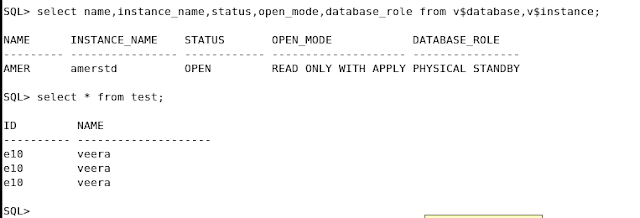
Here, test is my table name.......
Here, we can see that the MRP is active and is awaiting for the log Seq 60 and also the physical standby database is opened in READ-ONLY mode which would allow users to use the physical standby database for fetching reports.
## All The Best.....!!!
* The main advantage of setting up active dataguard in 11g is that the database can be opened in READ-ONLY mode allowing the users to access the physical standby database for fetching reports and on the same time the physical standby database can be in recovery mode.
* Users can use select statements and complex queries against this database and thereby decreasing the load on the primary database.
While the standby is open READ-ONLY (Active dataguard standby db), the following operations are not allowing to execute..
* Any DML except for select statements.
* Any DDL
* Access of local sequences
* DMLs on local temporary tables.
Once you setup the physical standby database.
Then we have to follow the below steps in order to configure the Active Dataguard..
Step1-
Check the status of the primary database and the latest sequence generated in the primary database.
Step2-
Check the status of the physical standby database and the latest sequence applied on the physical standby database.
Step3-
Check if the Managed Recovery Process (MRP) is active on the physical standby database.
Step4-
Cancel the MRP on the physical stanby database and open the standby database.
The standby database would be opened in the READ-ONLY Mode.
Step5-
Now start the MRP process on the physical standby database.
Now, Try to issue any select query on the standby database...
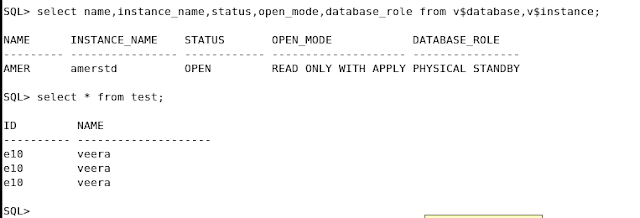
Here, test is my table name.......
Here, we can see that the MRP is active and is awaiting for the log Seq 60 and also the physical standby database is opened in READ-ONLY mode which would allow users to use the physical standby database for fetching reports.
## All The Best.....!!!





No comments:
Post a Comment